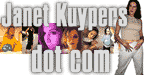[the Writing of Kuypers] [JanetKuypers.com] [Bio] [Poems] [Prose]
|
September 28, 1993
Bridging the artist’s computer gap with interactive softwarethe Edmark TouchWindow Place an infant in front of a computer screen, or even a television set. After looking at it for a while, what is the first thing they do? Reach out and touch the screen. Humans want to be able to interact with a medium such as computers with more than just sight, and with more than tapping a keyboard or gliding a mouse. Sometimes even a writing tablet is difficult for someone who is used to seeing what they create under their pen instead of on a screen at the edge of their peripheral vision. So imagine placing a glass pane over your screen (up to a 14" screen), and with it being able to tell the computer what to do by touching that part of the screen. Imagine reaching for the top of the screen to drag a menu down, touching a folder to open it. And then imagine that you don’t even have to use the wand that comes with it (like conventional writing tablets) - you can point at the screen with a pencil, a nail file, or even your own finger. Imagine how easy the computer becomes for someone who is unfamilair with computers. Imagine what a relief this glass window could be to someone who works on Macintoshes all day and is starting to feel pains in their wrists. Imagine how many doors it may open up for handicapped people who can’t easily manipulate a mouse. Or how easy it would be to teach small children the basics of computers with this. Or how easy it would be to draw directly on the screen in a drawing program (Adobe Illustrator, Aldus Freehand). How nice it would be to see the results under your pen as you draw, instead of writing on a conventional tablet and glancing up every inch moved to check the screen in front of you. This is the vision of products like Edmark’s TouchWindow, an 8-1/2" x 11" glass frame for your computer that runs through mail order houses for about $250 - less than a 6" x 8" writing tablet. It’s easy to install (plug it in your computer where you plug in your keyboard, then add the keyboard plug to the TouchWindow cable), and can even be used as a writing tablet - velcro strips are all that hold it to the screen, so it can be taken down and placed over a drawing. It works on any size screen (it works even if it partially covers a large monitor). However, it has to stay in the same spot every time it’s used - the installation software memorizes where you touch the TouchWindow in relation to it’s position in front of the screen. The TouchWindow comes with a control panel for further fine-tuning as well. It also comes with a pen (a rather fat pen), a simple enough reference book, and even the velcro. And the applications for teachers and students are very interesting. Teachers can create and use educational hypercard stacks in classrooms, and all students will have to do is touch the buttons on the screen to proceed. And students can feel more comfortable creating art work from scratch using the TouchWindow as a writing tablet. There are drawbacks to using the TouchWindow as a writing tablet: the largest one is that it isn’t pressure sensitive. I’ve found that I’m comfortable enough with using up-and-down arrows (the way to denote pressure-sensivity with the mouse), that using them while pointing at the screen wasn’t difficult. You also have to be careful that you don’t move too quickly, especially if you’re working with a computer that doesn’t have a lot of RAM, for that’s when the cursor will start to jump, and the line you draw may become a series of scattered dots. However, if you’re looking for a writing tablet, something to relive the stress from working with the mouse too much, or if you’re looking for a way to teach your child math, the TouchWindow, and other interactive screens, could be the way to go. As always, however, try to find a place near you that has one on display and try it for yourself before you go out and get one. Or make sure the mail order house has a money-back guarantee. You may feel you need more control with the pen as an artist, or that it’s not as comfortable as you thought it would be to use the screen as an input device.
All rights reserved. No material |
![]()
![]()
![]()
![]()

![]()