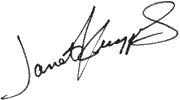
|
News you can really use...Scars Internet News (SIN) show, 9ተቡ
|
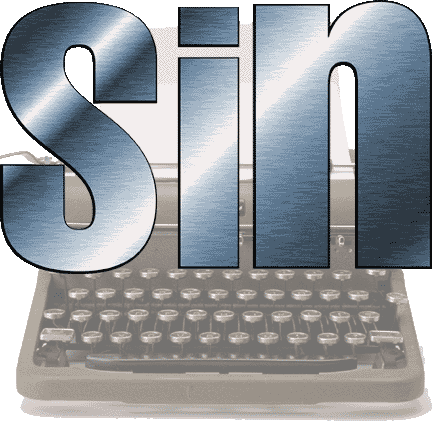
“Scars Internet Radio” (SIN) was the name of the organization that sponsored this news editorial-styled show, held live at the Cafe in Chicago (5115 North Lincoln Ave., just south of Foster Ave.) on Tuesday, September 20th, 2005. A news broadcast, read to an audience that included people relaxing on a big couch (the way you sometimes watch network news on television), and without a microphone, Kuypers read poems that related to news stories from around the world in this 20+ minute live reading. Because this was read without a microphone or an amplifier, recordings from this show are more difficult than the usual Studio live recording. This show was performed to a small group at the Cafe, but there was a large cvouch in the corner, where some members of the audience actually sat on the couch as I sat at a desk (like a reporter) reading stories to them The original notion was to use a video screen to display poem titles, while at the same time broadcast the show (being held live, right there) on a television to the audience, so people could feel like they were watching a news broadcast transmitted to them on television. But because the projection screen was down, the poetry titles could ot be displayed, and because of faulty connections with theinternal VCR connection form the camera to the television, the engineers of the show could not set up the television broadcast.
|
|
live show displayed art Kuypers’ artwork was displayed as a series of news pages during the stripped-down live show. See poem titles and subliminal images that were presented on a computer screen during this news broadcast, where some members of the audience even sat at a couch, like they were in their living room watching the news. for this live show) |
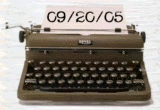 This film is from the Internet Archive |
|
So we settled for making this broadcast a very
On to the performance. We have liver recording (with the whole show as an mpeg, and recordings of the show and of individual trasks as mp3 files, and low-resolution Macintosh AIF, Linux AU, and sound format WAV files) of not only the live show, but also of the original news stories, as written for broadcast in this show.
|
![]()
| enjoy the entire show from 9ተቡ show SIN (the Scars Internet News show) |

mpeg video of entire live show 9ተቡ the Internet Archive |
(LIVE track, 27 meg, recorded 9ተቡ) |
| Macintosh |
| Linux |
| or a wave file: |
(studio track, 25:45) |
![]()

![]()
Or enjoy these individual tracks from the show...
| track #1: Japanese Television (2004) |
| Macintosh |
| Linux |
| or a wave file: |
| read the original writing of “Japanese Television”
read the original writing of “Japanese Television 2004” |
|
|
![]()
| track #2: Bizarre Sexual Stories in the News |
| Macintosh |
| Linux |
| or a wave file: |
| read the original writing of “Bizarre Sexual Stories in the News” |
|
|
![]()
| track #3: The Good “Doctor” |
| Macintosh |
| Linux |
| or a wave file: |
| read the original writing of “The Good “Doctor”” |
|
|
![]()
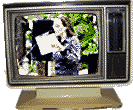
| track #4: Couch Potato |
| Macintosh |
| Linux |
| or a wave file: |
| read the original writing of “Couch Potato” |
|
|
![]()
| track #5: Warren Stories |
| Macintosh |
| Linux |
| or a wave file: |
| read the original writing of “Warren Stories” |
|
|
![]()
| (an additional track, not in the live show) bonus track: The Things Warren Says |
| read the original writing of “The Things Warren Says” |
![]()
| track #6: John Stories |
| Macintosh |
| Linux |
| or a wave file: |
| read the original writing of “John Stories” |
|
|
![]()
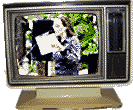
| track #7: God Will Save Me |
| Macintosh |
| Linux |
| or a wave file: |
| read the original writing of “God Will Save Me” |
|
|
![]()
| track #8: I Wanna Be Like Jesus |
| Macintosh |
| Linux |
| or a wave file: |
| read the original writing of “I Wanna Be Like Jesus” |
|
|
![]()
| track #9: The Hands of a Handyman |
| Macintosh |
| Linux |
| or a wave file: |
| read the original writing of “The Hands of a Handyman” |
|
|
![]()
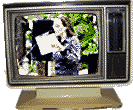
| track #10: Airbags — for Security and Defense |
| Macintosh |
| Linux |
| or a wave file: |
| read the original writing of “Airbags — for Security and Defense” |
|
|
![]()
| track #11: Bad Tricks with the Cue Stick |
| Macintosh |
| Linux |
| or a wave file: |
| read the original writing of “Bad Tricks with the Cue Stick” |
|
|
![]()
| track #12: Cigarette Butts are Lethal |
| Macintosh |
| Linux |
| or a wave file: |
| read the original writing of “Cigarette Butts are Lethal” |
|
|
![]()
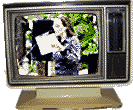
| track #13: Running Toward Your Demise |
| Macintosh |
| Linux |
| or a wave file: |
| read the original writing of “Running Toward Your Demise” |
|
|
![]()
| track #14: Choose Your Fate: by Knife or by Car |
| Macintosh |
| Linux |
| or a wave file: |
| read the original writing of “Choose Your Fate: by Knife or by Car” |
|
|
![]()
| track #15: Too Many Guns |
| Macintosh |
| Linux |
| or a wave file: |
| read the original writing of “Too Many Guns” |
|
|
![]()
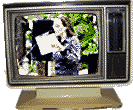
| track #16: Terrorism Intelligence |
| Macintosh |
| Linux |
| or a wave file: |
| read the original writing of “Terrorism Intelligence” |
|
|
![]()
| track #17: What I Would Ask |
| Macintosh |
| Linux |
| or a wave file: |
| read the original writing of “What I Would Ask” |
|
|
![]()
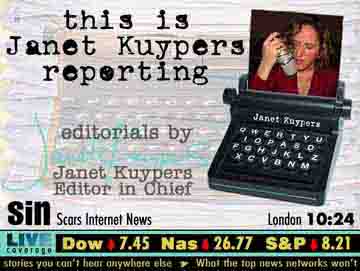
![]()
![]()
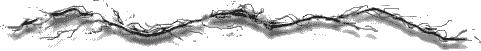
![]()
 We have found that quicktime can view these basic and free movies, and you can get quicktime for free off of the Internet.
We have found that quicktime can view these basic and free movies, and you can get quicktime for free off of the Internet.
for Macintosh computers, press the alt key (they key next to the spacebar) and the [ - left bracket for Windows: press the alt key and the left arrow key.
|